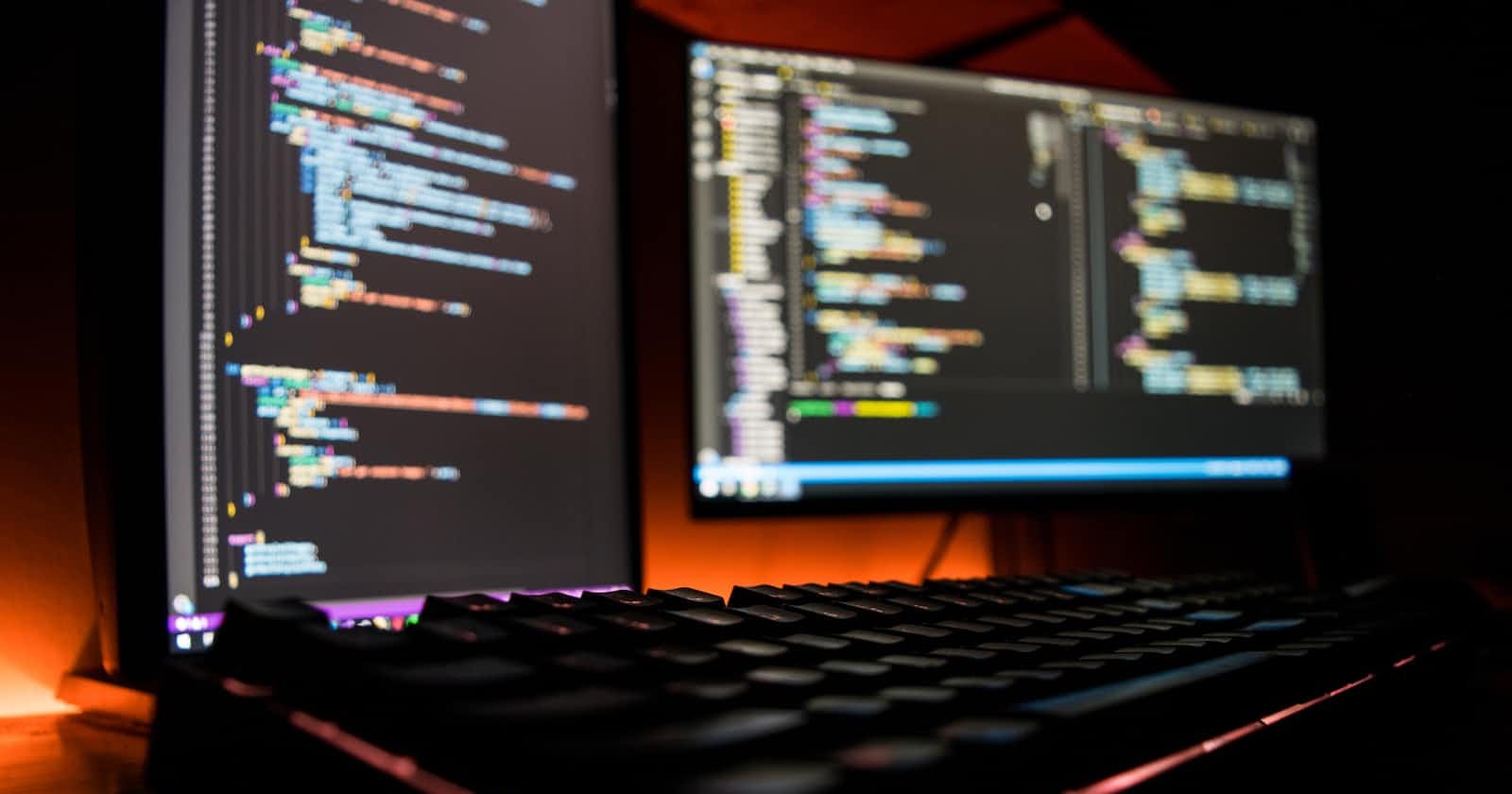Every web developer should be familiar with bootstrap because it aids in responsive web design. I clearly recall building my first project. When I first looked at it from my computer, I was so excited, but then I realized that it wasn't responsive on a mobile device. I had to zoom in and out of texts, and whenever I fix the problem on one device, the other device becomes less responsive. Later, I discovered that CSS has frameworks like bootstrap, which help your content look more professional and be more responsive across all devices. I began practicing, and it was very helpful until I encountered strange class names like < "nav class=" nav navbar navbar-inverse">. I suppose that was how Bootstrap identified tags.
Since I was under the impression that all four versions of Bootstrap were identical, I practiced bootstrap 3. When I switched to version 4, I became disoriented, but working with bootstrap 3 was simple. I tried a lot and even started to think my computer had a problem when the CSS styles I normally use stopped working. Later, I discovered other versions with similar issues, so I switched to that one.
In web development, each bootstrap version has its own distinct styles, such as; In Bootstrap 5, you'll need to use "data-bs-toggle" instead of "data-toggle" because "data-toggle" no longer works. If you're just starting out, I'd suggest sticking with one or two versions, but if you think you'll be fine, go with all of them.